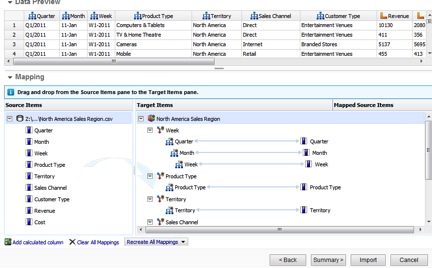When using Cognos Express 10.2, you run into the issue of not having a few of the programs that you would typically find in the Cognos Enterprise. One important program is IBM Cognos Configuration. This is the program you will use to verify your Environment and Security criteria such as changing dispatcher URIs.
*Warning* Use Cognos Configuration with extreme caution. Make any changes that you can in Cognos Express Manager before referring to Cognos Configuration. Make sure you know what you are doing before changing anything within Cognos Configuration.
In this post, I will not go into the specifics of how to use Cognos Configuration, but simply tell you how to find it. This should only be available for the administrator, as only the administrator should have access to the host machine.
To find Cognos Configuration, go to this directory:
<<Cognos Install Directory>>\Cognos Express\bin64\cogconfigw.exe
I find it best to create a Windows shortcut so you don’t have to navigate to this folder whenever you need to make a change in the future.